Maze Game (Part 1/3): Characters, Enemies and Maps.
 recursiveforte
recursiveforte(tips for club leaders)
Try to make this club session as collaborative as possible! Collaboration and interaction is what makes meetings fun and keeps people coming back.
Here's some ideas to encourage this:
- Encourage people to ask the people around them from help as a first resort!
- Have everyone design sprites, then pair up with someone else who creates a story and game around it
Get Started
Last session, you built a push block game in Sprig (if you haven't, check out part 1 of this jam!). Let's build off that experience and make something even more awesome!
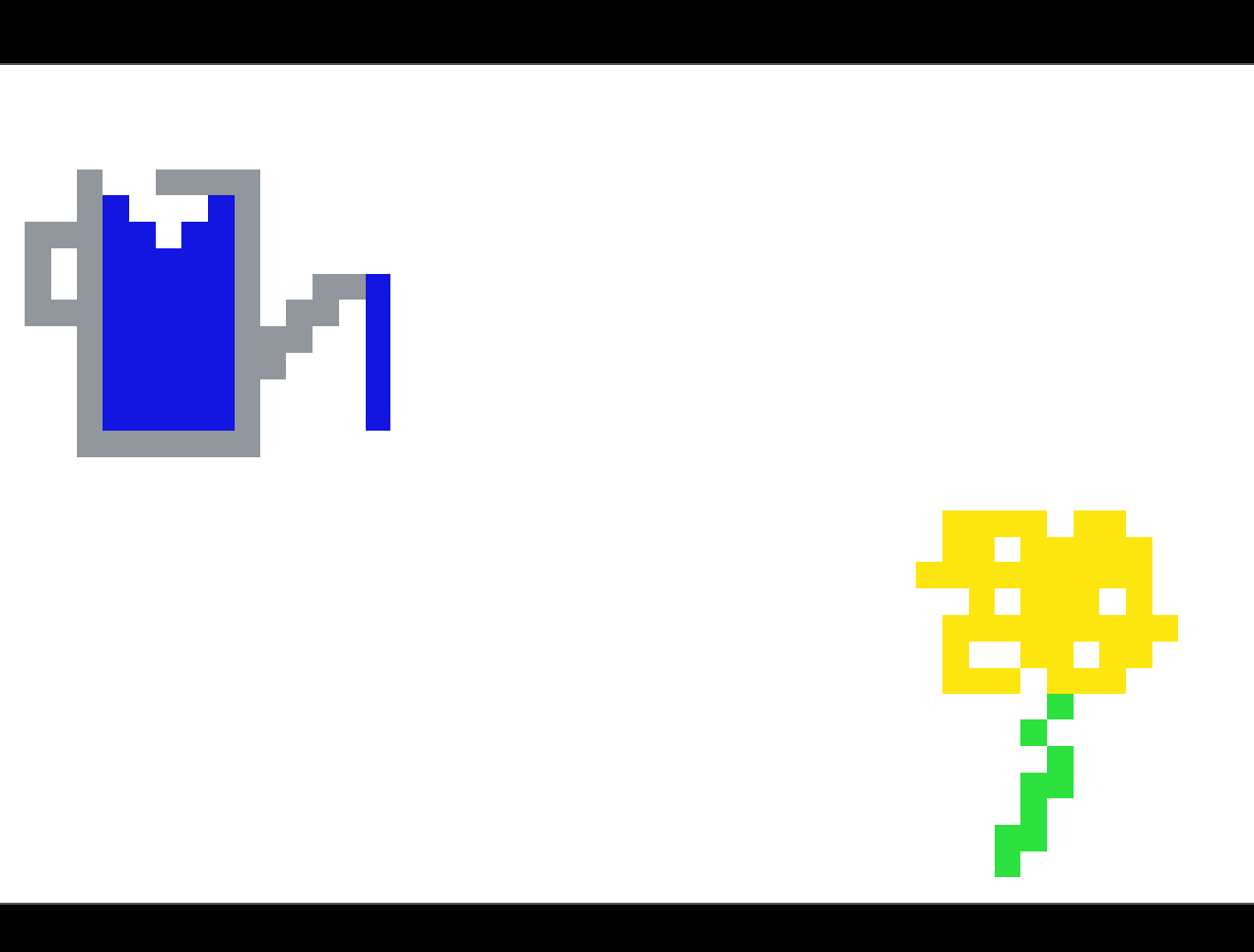 This is a sample of what your base game might look like! I made mine about a watering can who needs to get to a flower, but your game's story, levels, sprites, etc. will be your very own :)
This is a sample of what your base game might look like! I made mine about a watering can who needs to get to a flower, but your game's story, levels, sprites, etc. will be your very own :)
Today, we'll be learning to make a maze game in Sprig! By the end of this jam, you'll have created your very own maze game from scratch! Next session we'll be adding custom game mechanics and getting ready to share your game with the world! (how exciting is that??)
The tutorial includes hidden hints that you can use if you need. Try your best to work through the challenges using your resources (using the Sprig help, Google, and asking the people around you is all encouraged!) but don't be afraid to use the hints if you need to.
Click here for a demo of what you could make today.
Important note: If you’re interested in getting a free Sprig game console for a Game submission, you’ll need to make unique gameplay mechanics beyond the scope of this tutorial (click here for the criteria to get a console). We suggest expanding this game to make it more original, or creating a new one once you’ve learned the basics here!
Brainstorming & sketching
Let's think about how you can make your game unique while following this tutorial! After you take a look at the demo, take a few minutes with a piece of paper and make some sketches for what your game's characters and objects could look like, what kind of story/theme could be crafted around them, and how you can make your own maze game that is unique to you.
Starting the tutorial
Let's head to this page and get started with the tutorial! It's in the bottom right corner, just like the getting started tutorial was in session 1. Make sure to click the "Remix" button in the top right corner so your code changes will be saved.
Wrap-up!
Congratulations!! By finishing this tutorial, you just made your own game from scratch!
 Next session, we'll be adding custom game mechanics to our game! Take a look at the game mechanics list in part 3 for some examples of what you can make.
Next session, we'll be adding custom game mechanics to our game! Take a look at the game mechanics list in part 3 for some examples of what you can make.
Congratulations! 🎉 🎉 🎉Share your final project with the community