Build your own 3D club village
 linkai101
linkai101Imagine a world where you have the power to shape the landscape and design your dream buildings. Today, we'll dive into the fundamentals of 3D modeling by building our own sky islands and collaborate by merging them into a community sky village.
Here's an example of what you'll be able to make:
 Demo
Demo
And... here's an example of a sky village if you put multiple islands together!
 Demo
Demo
So without further ado, let's get started!
Getting started with Spline
-
Head over to spline.design and create an account. Select "New File" to get started.
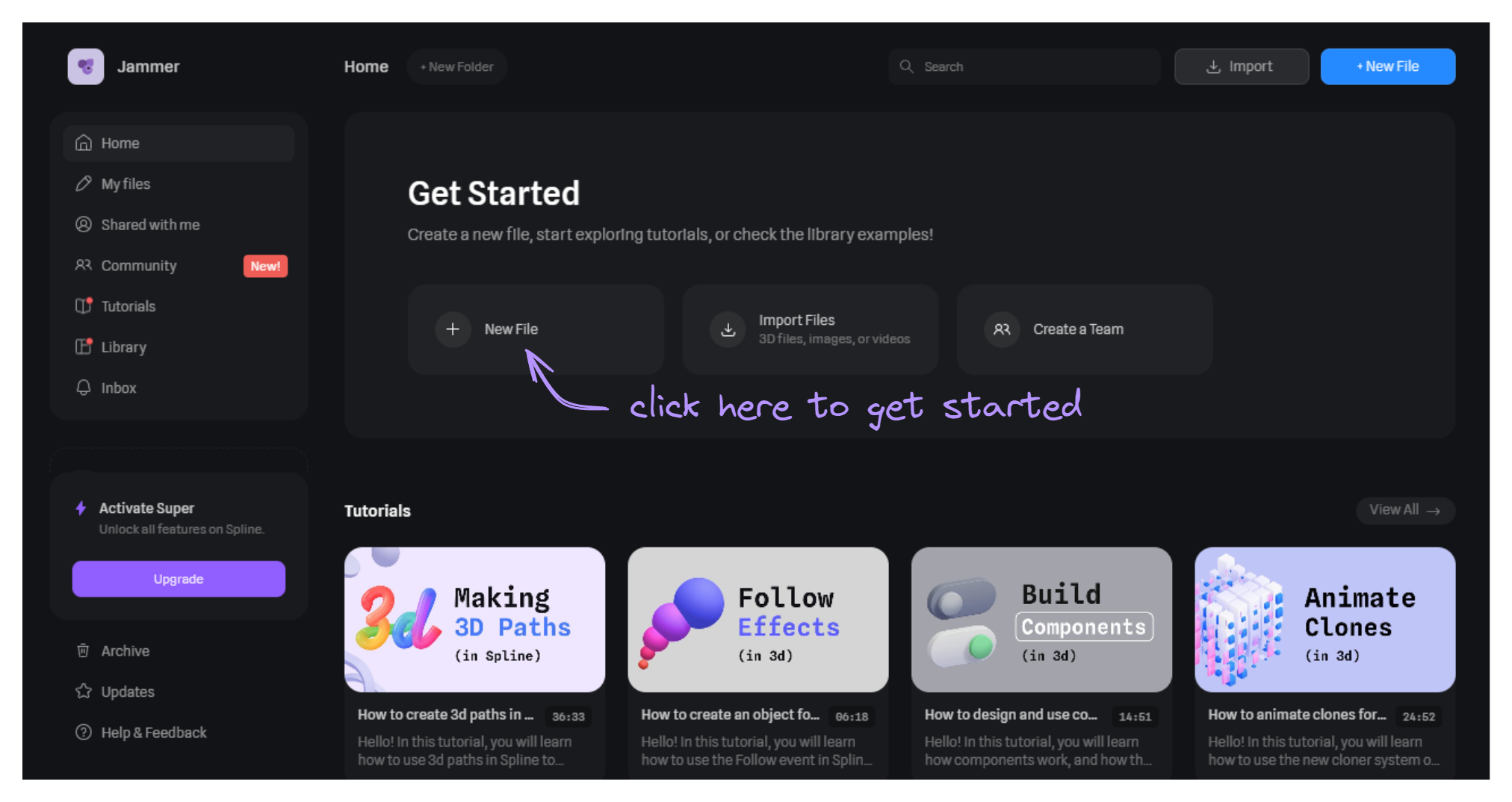
-
Play around with the UI and controls!
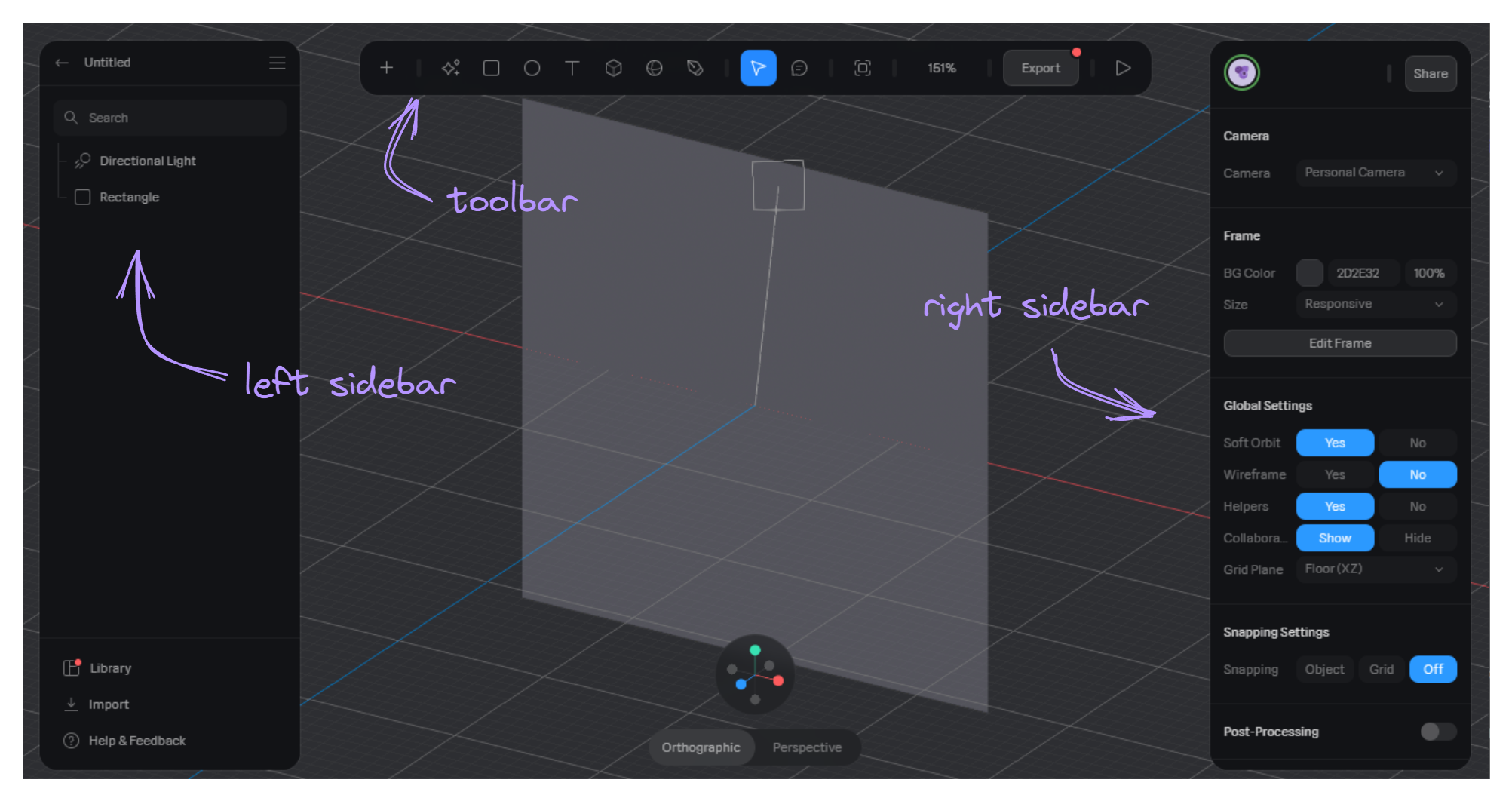 Toolbar: Add shapes, select/view modes, and edit tools.
Toolbar: Add shapes, select/view modes, and edit tools.
- Press “+” for more tools and objects to add to the scene.
- Press “▷” to access Play mode.
Left sidebar: objects and layers in the scene.
Right sidebar: property panels. Change properties of objects or the scene.
Important controls 🕹️
Orbit: alt/⌥ + drag
Zoom: scroll
Pan: space + drag OR scroll wheel drag
Creating your island 🏝️
Start thinking about what you want on your own island: your dream mansion on a mountaintop, a treehouse in the forest, an amusement park—the sky’s the limit!
We’re going to start by building a basic house. Afterwards, you can transform it to make it your own!
Optional activity: making assets! 📦
If you're working in a group and have extra time, this could be really fun to spice up the collaboration: making custom assets to use in each of your islands!
The Task
Each person will create a single asset from scratch—it could be anything from a funny-looking lawn chair to a giant Among Us crewmate statue! The assets that everyone makes will be available for others to use to customize their islands in the following steps.
Customizing your island 🎀
Now you know the basics of Spline, it's time to start making the island your own. Transform this basic house into your dream mansion, expand your island with more structures, or start from scratch to build something unique!
Here are some ideas for what to make:
- A park
- A town in the wild west
- Your dream house or resort
- A space station
- Recreate a building from your favorite movie or video game
- Your school/the building you’re currently in
Spline’s asset library
Spline has a huge library of 3D models and scenes for you to use in your project! Sprinkle little details into your island or add full building prefabs to form towns and parks.

Build a collaborative sky village by linking islands 🌉
Collaboration is one of the most fun and fulfilling aspects of design and making, and Spline makes it super easy! If you're working with a group or wanna collab with a few friends, let's build a sky village!
 linkai101
linkai101Note: Spline's free tier currently only has 2 additional editor seats. (file owner + 2 other editors) You could still make it work if everyone sends their islands to the leader(s) who links them together.
-
Have the club/group leader create a new file on Spline. Share the file with the rest of the group with editing privileges.
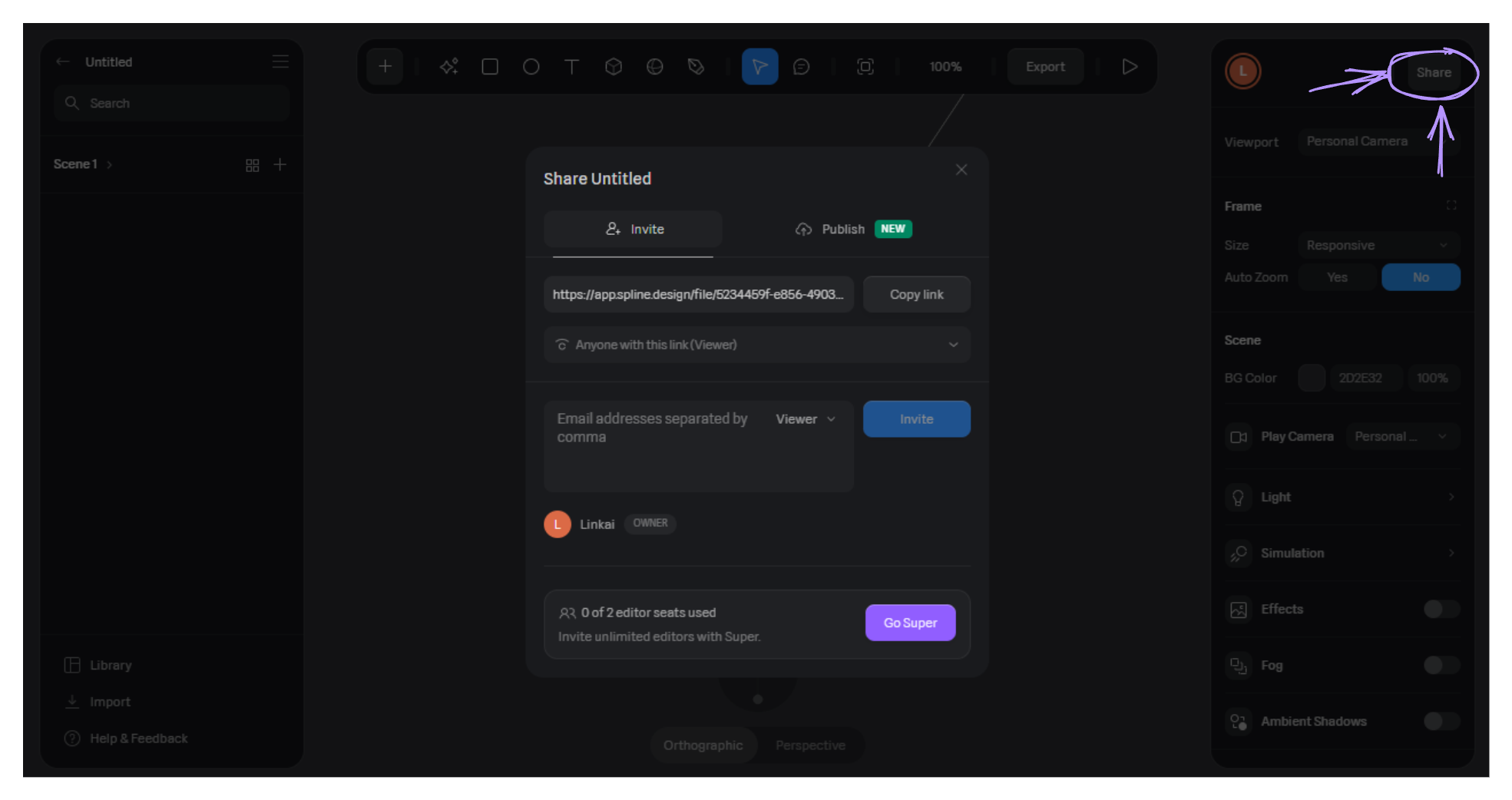
-
Copy and paste each island into this master file. Connect them with bridges in the asset library or find your own creative way to link the islands!

What's next 🔮
3D modeling literally has limitless possibilities. Here are a few:
- Visualize and manipulate 3D models in HTML with three.js
- 3D printing and inventing
- Use them in Unity, Unreal Engine, or other 3D game development applications
- Augmented/visual reality (AR/VR)
- Just for fun or for the sake of art—create and showcase a portfolio!
I wonder what you'll build next with 3D! 😁
Exporting
Often in big projects like making 3D games and websites, 3D modeling is only one side of the story. You'll eventually need to export them into another app, and here's how you do it:
 linkai101
linkai101Keep in mind that some export options are only available to the paid tiers. 😐 You should be able to get by though!
- In the toolbar, click on "Export". There will be options on the left-hand side for various file formats to export to.
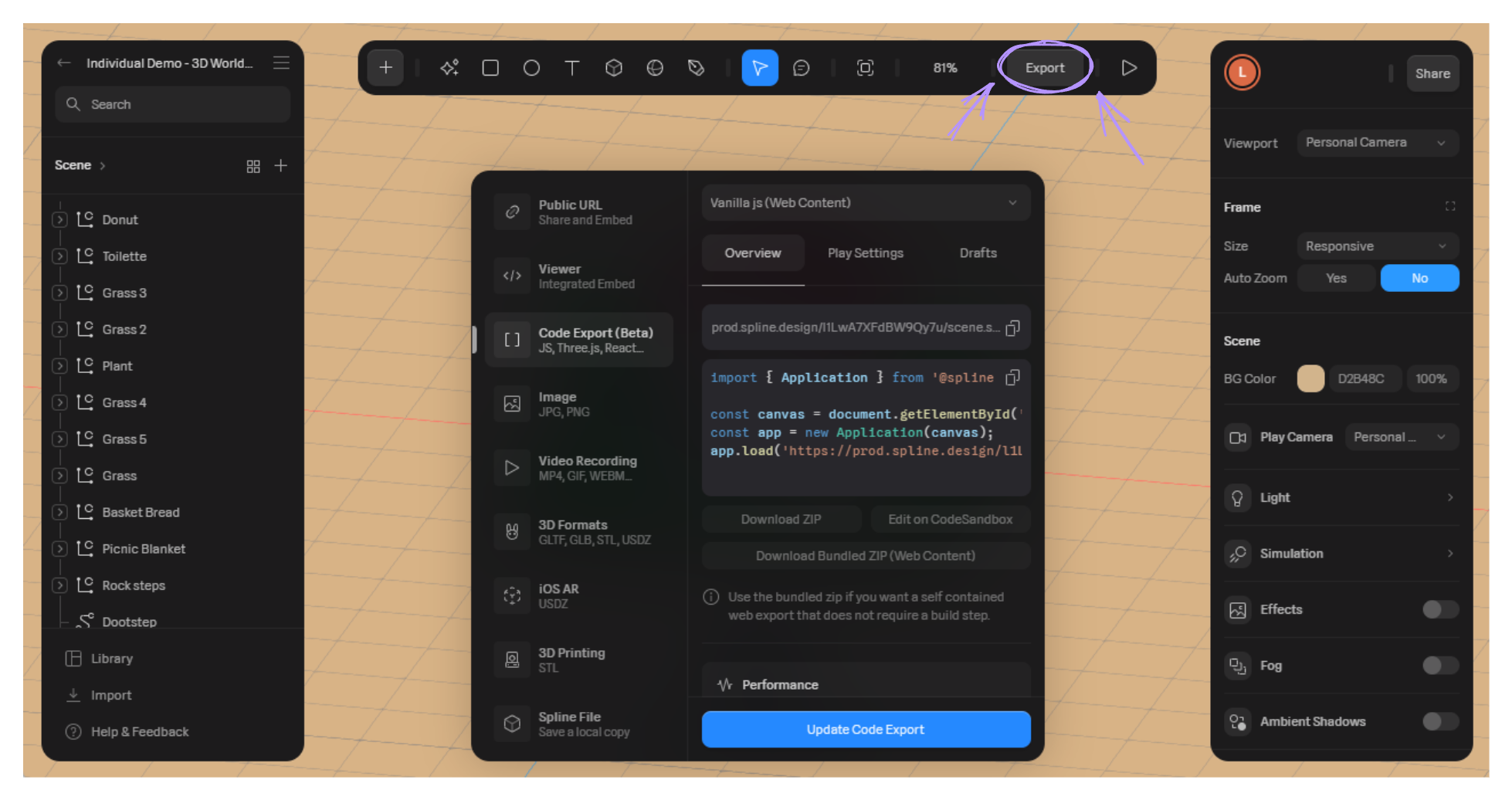
Jams to do next
Looking for more 3D jams? I gotchu!
Mastering the Matrix: Crafting Your Own Web-based AR App
Deploy your 3D models into the metaverse! Learn how to make a web-based AR app in which you can display and manipulate your 3D models from Spline.
Crafting Weapons, Shields, and Armor in TinkerCAD
TinkerCAD is a great web-based beginner CAD software. Computer-aided design (CAD) is often used for designing 3D models for engineering purposes!
Congratulations! 🎉 🎉 🎉Share your final project with the community